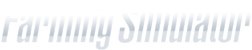Network Troubleshooting Guide
The game does not running smoothly when I join a game
The multiplayer experience is mainly defined by the upload speed of the Internet connection of the player that created the game. We recommend an Internet connection with an upload speed of at least 5 Mbit/s, while higher speed usually allow a smoother experience. Thus, you should make sure that the player with the fastest Internet connection creates the game. Also the network latency between the host and the client is as small as possible. While you are playing after joining a game you can see the latency to the host in the upper left corner of the minimap, e.g. 50ms. We recommend to make sure that the latency is small than 100 milliseconds if possible, even though the game is still playable with a higher latency. Further, we recommend to use a wired network connection instead of WiFi to allow the shortest latency and less data loss.
I can't connect to my friend's game. I can't hear my friends in the voice chat on Xbox One
If you are unable to connect to multiplayer games or you can't hear your friends in the voice chat on Xbox One, you're NAT settings might not be correctly configured. For Farming Simulator 2015 and 2017 to work correctly in multiplayer, network traffic needs to be allowed through several ports. Please make sure that your network setup allows traffic though the following ports.
| UDP Inbound/Outbound | |
| Xbox One | 10832, 10834, 10839, 10847 |
| PS4 | 10831, 10833, 10838, 10846 |
Further, it is required that your network setup allows other players to connect to your console. If you are still experiencing connection issues after you unblocked the port, you should make sure that the following ports are correctly forwarded to your console.
Ports that should be forwarded to your console:| UDP | |
| Xbox One | 5000, 10823 |
| PS4 | 10823 |
Please contact one of the available guides, such as http://portforward.com, for detailed information on how to unblock and forward the ports for your specific network setup.